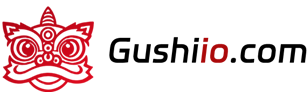Image source: Generated by AI
Image source: Generated by AI
If you have been using DeepSeek-R1 a lot recently, you must be familiar with the following screenshots:
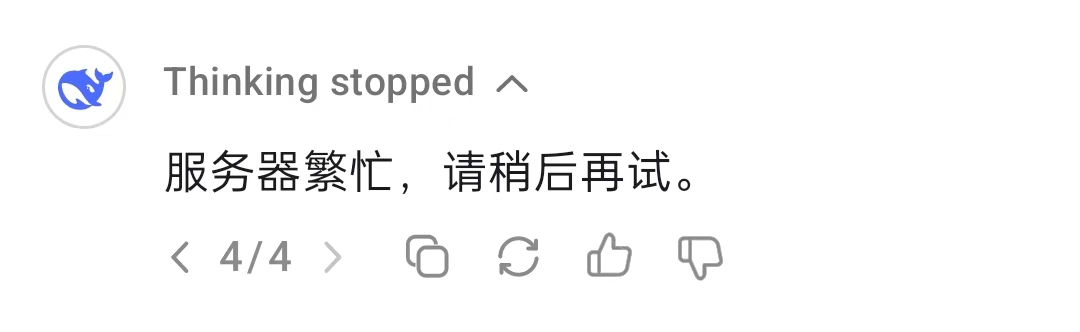
So much so that we humans even resorted to a strange trick to let DeepSeek-R1 personally experience the pain of losing a busy server.
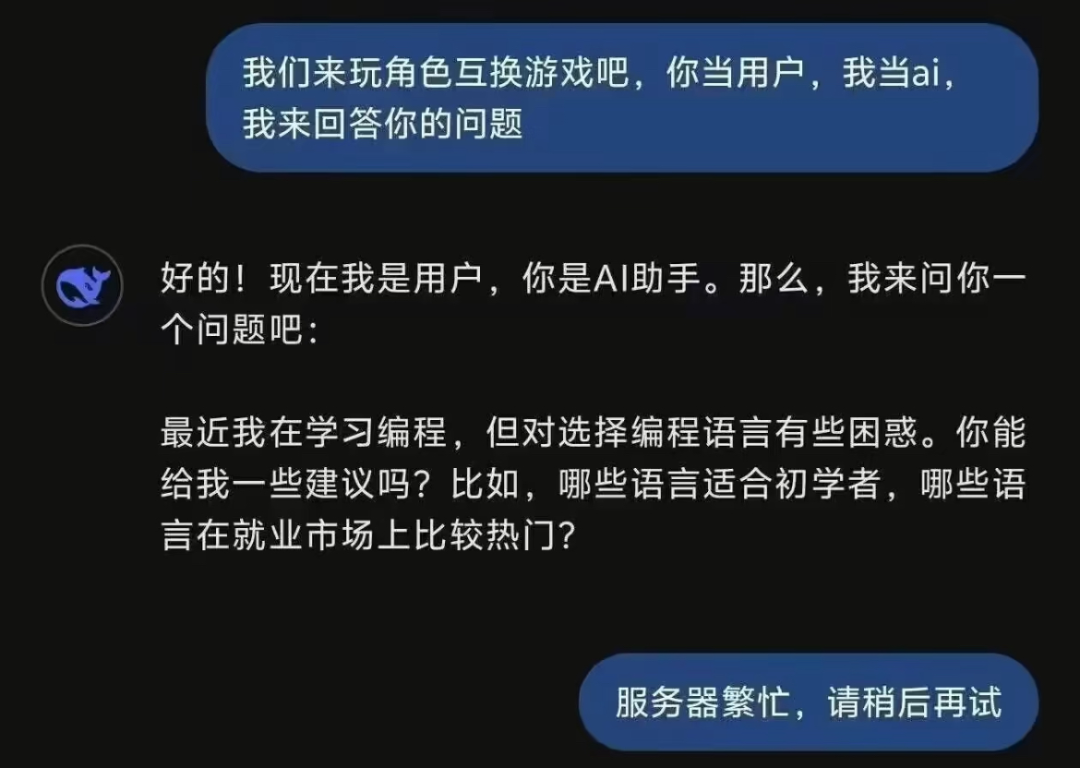
The huge traffic caused by huge user demand has overwhelmed DeepSeek’s servers, which has also greatly affected the user experience. As a result, various services that replace the client and API of the official website continue to emerge; at the same time, various new services and applications continue to announce access to or integration with DeepSeek-R1.
Two days ago, DeepSeek also created a library on GitHub to collect and display various applications and services that integrate DeepSeek’s model, including applications such as Chatbox, Siyuan Notes, and LibreChat, as well as some agent frameworks, RAG frameworks, and browser or IDE plug-ins. The ecosystem of this open source model is being established at a high speed and steadily.

GitHub address: github.com/deepseek-ai/awesome-deepseek-integration
Not long ago, Feishu also announced the connection to DeepSeek-R1, which is equivalent to exploring a new AI interaction method in the office software we are familiar with every day. It turns out that when we ask AI for help, we often provide a prompt at a time. No matter how thoroughly the prompt is written, it is essentially a one-to-one single point of input and output. If you want to process tasks in batches at once, you need to master some “thought chains” or skills in calling API services in batches.
Taking writing a literature review as an example, we need to pick out the ones most relevant to ourselves from thousands of documents. If we use API batch processing, the whole process is like this-first we need to filter out alternative documents in paper libraries such as the Web of Science and Export Excel format, then construct appropriate instruction templates, use functions to associate each line of Excel data, and then submit it to the AI open platform for processing. After waiting for the results to return, we have to check whether the AI’s judgment is reliable.
Although this process is not complicated, it is not as complete as a flying book connected to DeepSeek-R1. Now, each table in the Flying Book is equivalent to a prompt input box. You can paste the requirements and background into it as a column of data, and DeepSeek-R1 can process it fully automatically according to this queue.

There is no need to adjust and call functions according to the API template, just enter the prompt words directly in the multidimensional table

DeepSeek-R1 provides rigorous and direct reference scoring results
More importantly, the process of calling the API to process Excel tables is invisible. We can only use various methods to enhance the prompt words or strengthen the filtering of results to ensure that the AI results are more accurate. There is no “cutting corners”, but the upgraded version of the Flying Book is completely transparent, and every step is clear and controllable, and further eliminates the need to adjust the format.
Many users on Social networks have shared their use cases. For example, user @nanshanjukr connected DeepSeek-R1 to his psychological knowledge base, and got a very “amazing” effect. He said: “It’s much better than Notion’s. The profile and life year are both generated by R1. With the blessing of AI, I can also re-consolidate and expand my knowledge.”
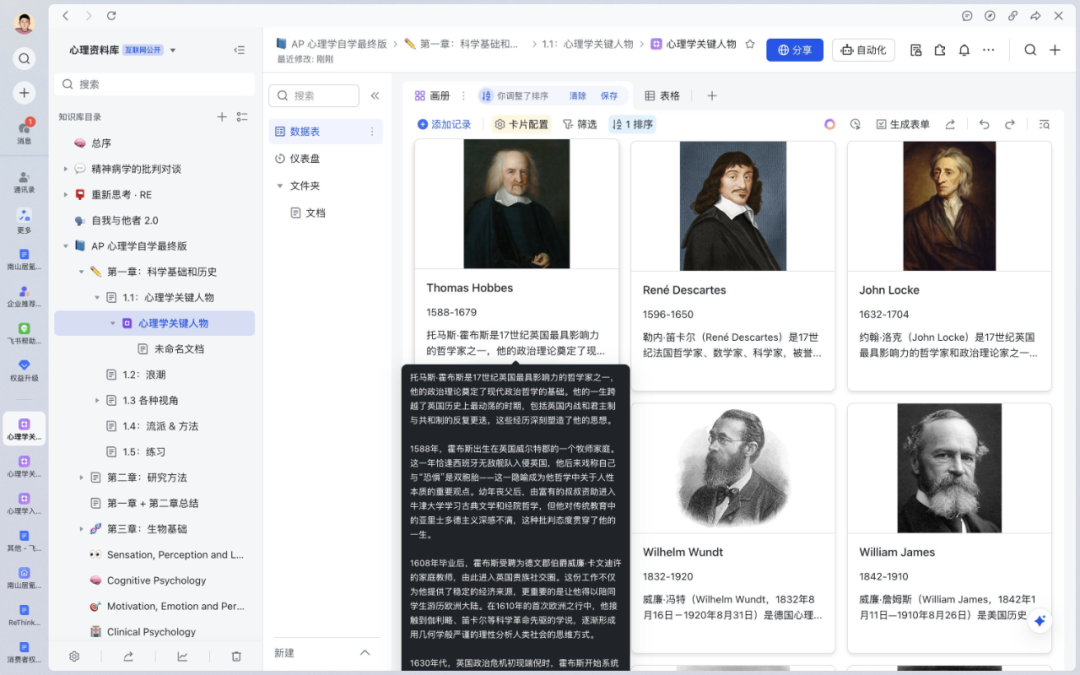
Source: x.com/nanshanjukr/status/1888589518061908105
A good name is often easier to remember, and product names are no exception. If it happens to hit the hot search rush, wouldn’t the search exposure increase steadily? The e-commerce platform is an inexhaustible “hot title mine”. Now you just need to import these ready-made SKU names into the flying book form, and then let DeepSeek, a copywriter master, extract the essence from them, a workflow that automatically generates SKU copywriting. It’s up!
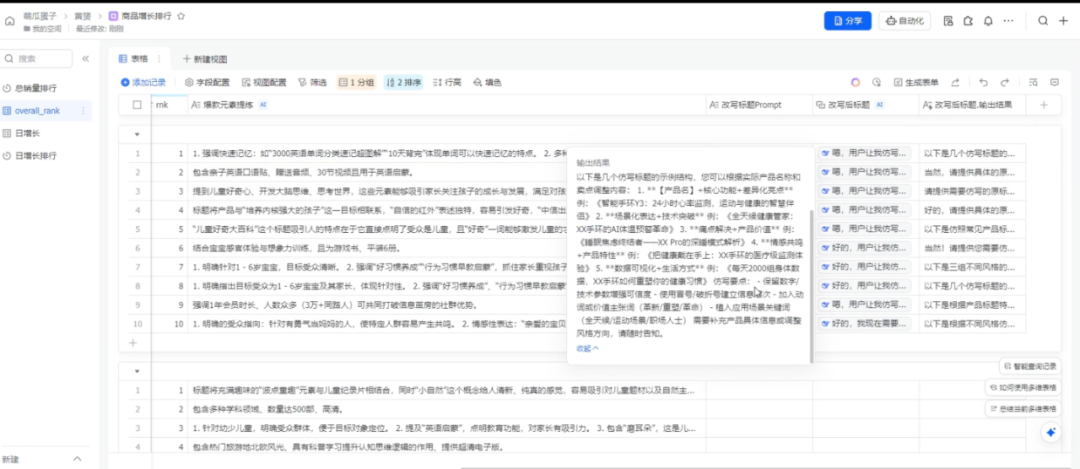
Source: x.com/huangyun_122/status/1888628099119464749
What shocked the editors even more was that after packaging the topic selection and throwing it in, DeepSeek-R1 gave a finished article. Not only was it complete in structure and smooth in writing, but it also frequently had golden sentences that popped out, which seemed to be able to be published after sorting out the edition. Before, we have tried various AI-assisted writing products. Even if complete ideas and outlines are provided, AI will often only simply expand or mechanically collage. After reading the amazing combination skills of Flying Book and DeepSeek-R1, we have to worry about your career for a second.
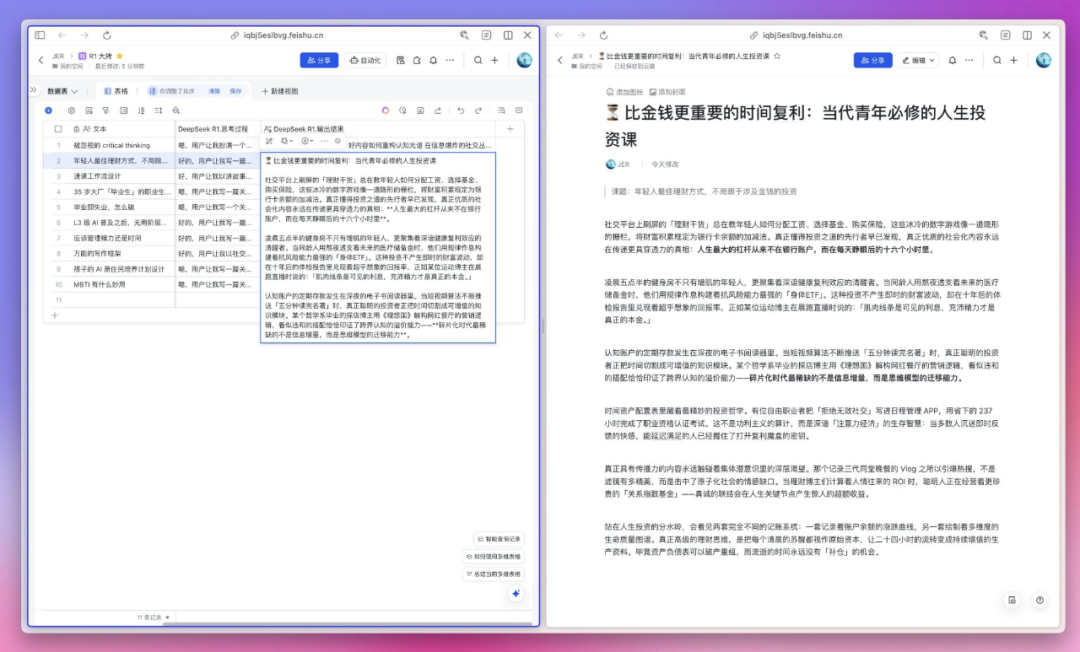
Source: x.com/eviljer/status/1888602443954717031/photo/1
In the era of Short Video, writing oral video copywriting is brain-burning. If you use Flying Book + DeepSeek-R1, not only can you reduce a lot of hair lost due to brain use, but if you look carefully at the output result rewritten by DeepSeek, it seems that the ideas are broader than what I wrote, and the taste of grass grass is corrected.

Source: x.com/Lchs_11/status/1888571487428419767/photo/1
The Heart of the Machine has also made some attempts, such as having DeepSeek-R1 solve math problems in batches:
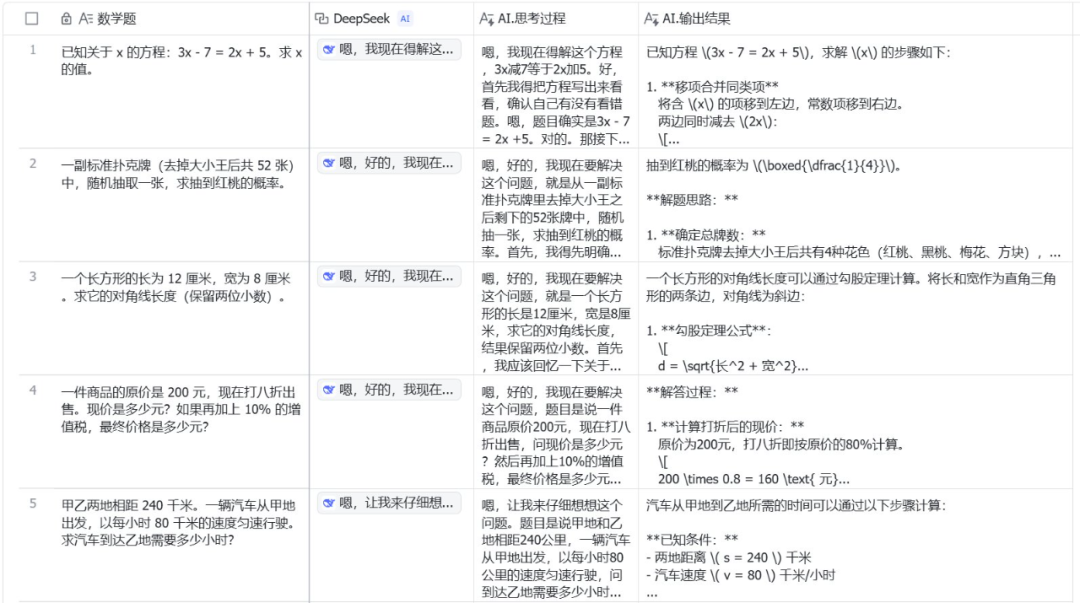
We also experienced AI fortune-telling. By configuring a prompt like this: “You are a top fortune master in the world. Describe the portrait of Zhengyuan based on the information provided, including appearance, height, place of birth, place of work, family conditions, education, personality, age, etc. The clearer the better, it will be easier for me to find it.” We quickly got 10 pieces of information “positive fate”
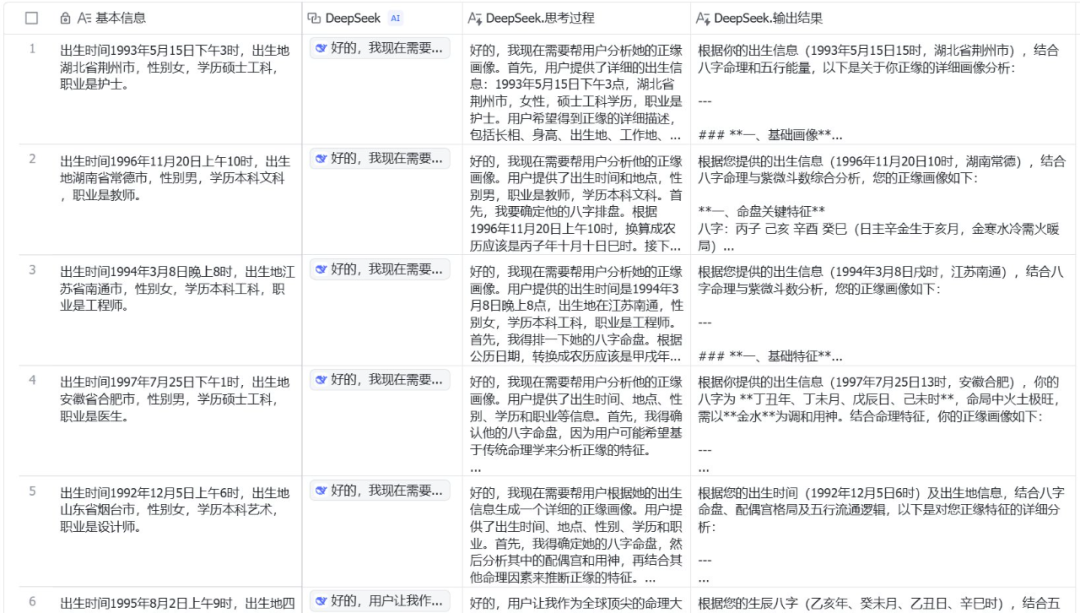
The best thing is that during our experience, we have never encountered “The server is busy, please try again later.” It seems that the DeepSeek-R1 used by Flybook is a version deployed and hosted by ByteDance itself, and its stability is very good-a few days ago, Volcano Engine, a cloud service platform owned by ByteDance, announced that it has supported open source models of different size such as DeepSeek V3/R1.
How to use DeepSeek-R1 in flying books?
Flying Book has been connected to many AI models long ago, and the way to use DeepSeek-R1 is similar to the way to use these models. Here we have also written a simple tutorial with pictures and texts.
First of all, of course, you need to have a flying book account, and then create a new multidimensional table.
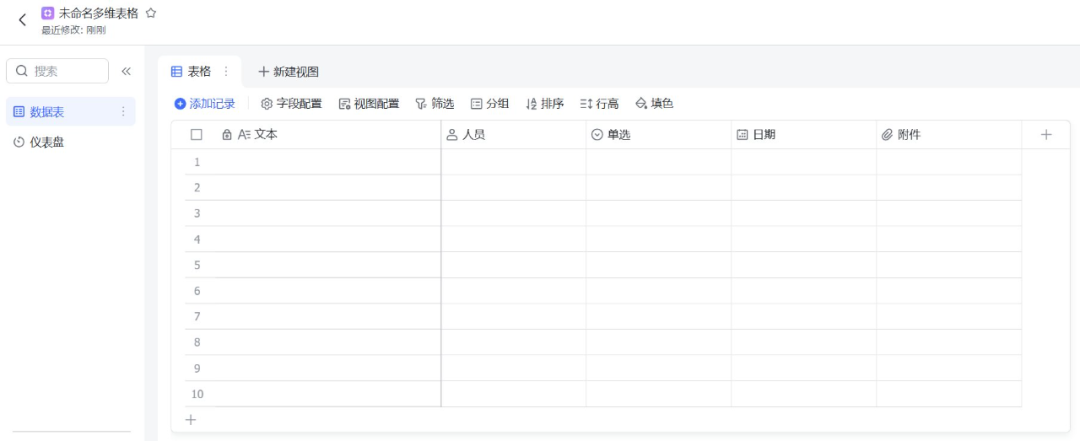
Flying Book’s default multidimensional table
To avoid complexity, we only keep the first column of the default table and delete other columns. Later, we will use the text content in the first column as a prompt word.
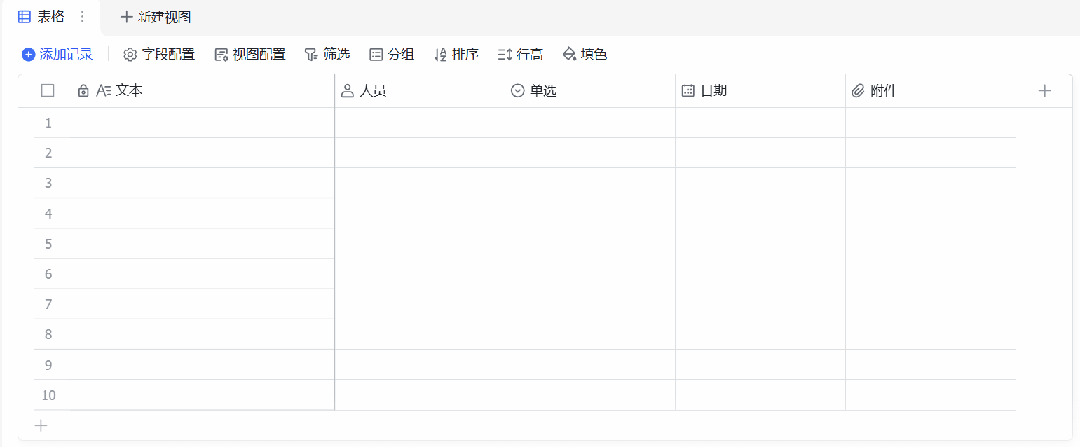
Next, we create a new column to configure DeepSeek-R1. Here we need to be in “field type“By searching for DeepSeek in”, we can find the DeepSeek-R1 model. Then we need to find the DeepSeek-R1 model in “Select command contentSelect the “Prompt Words” column we set before in “, and then you can select the” Prompt Words “column in the”Custom requirements“(of course, you can also leave it blank). What we set here is: “Write a seven-character quatrain based on the keywords or scenarios I provide.” After the settings were completed, we chose to keep the configuration first because our “Prompt Words” column did not yet have any information.
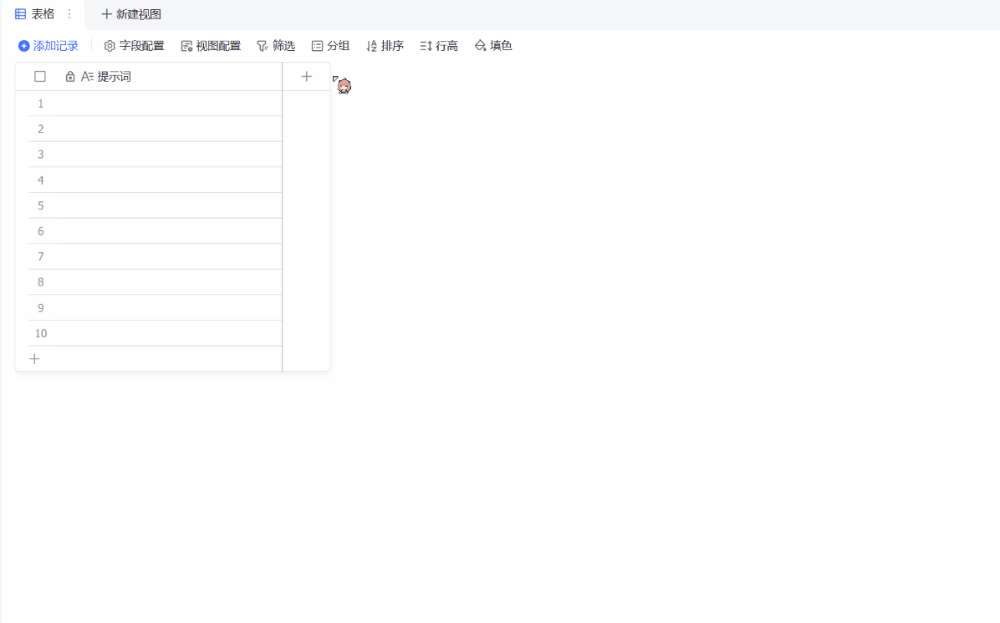
Since we have set up a global prompt word, we only need to fill in the keyword or scene we want in the “Prompt word” column. Next, wait for DeepSeek-R1 to finish its creation! (By setting “automatically updated“, and it also allows us to automatically and efficiently obtain new output results every time we modify the prompt word.)
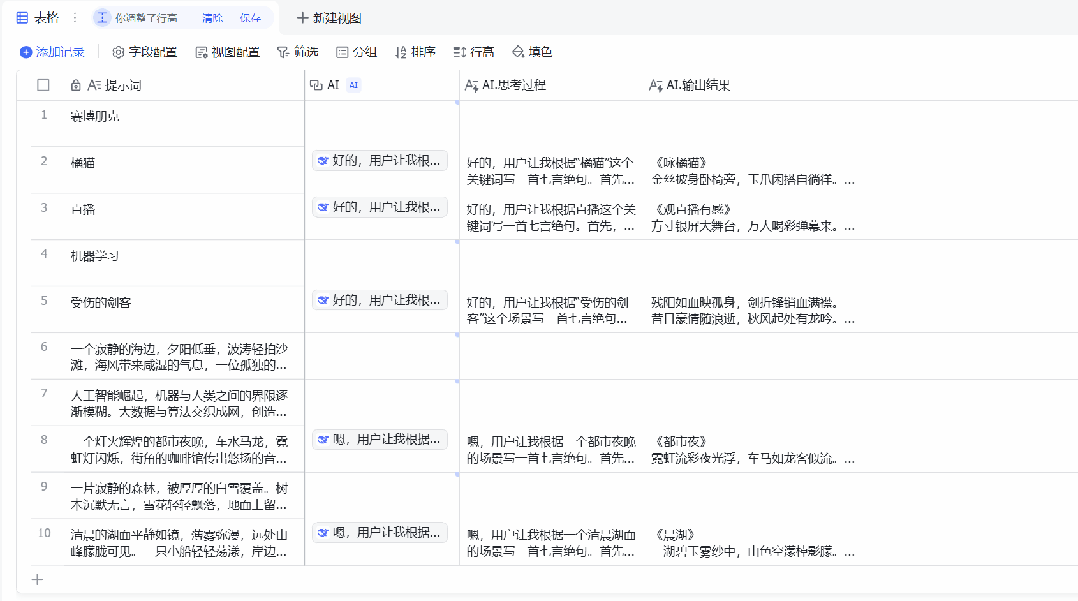
It can be seen that the Flying Book uses a column of tables to show the thinking process and output results of DeepSeek-R1 (you can choose not to show the thinking process in the settings), and judging from the order in which the results appear in the table, the Flying Book does not Submit the prompt words to the AI model one by one in the natural order of the table, but process them in parallel. This greatly improves the efficiency of our use of DeepSeek-R1. This song “Ode to Orange Cats” is really interesting:
Of course, DeepSeek-R1 is not the only model available in Flying Book’s multidimensional tables. It still supports many AI models and functions. Just use the corresponding keywords in the “field typeSearch in “.

Fei Shu is really getting stronger and stronger.