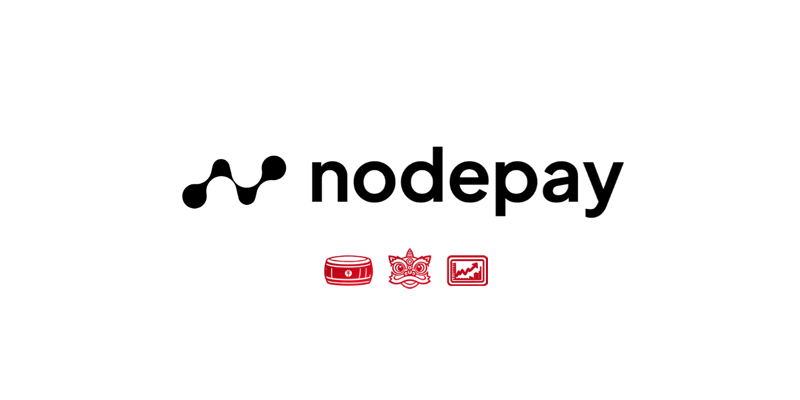
Nodepay is a network infrastructure that provides decentralized bandwidth for AI training. By connecting to the Nodepay network, users will be able to sell unused internet to AI companies, enabling efficient transmission of public training data, labels, model sharing, and remote distributed training.
Participation fee: completely free
Participation difficulty: easy
Is it airdropped: The first phase of airdrop has been completed and the second phase is starting
Financing: Financing has been obtained
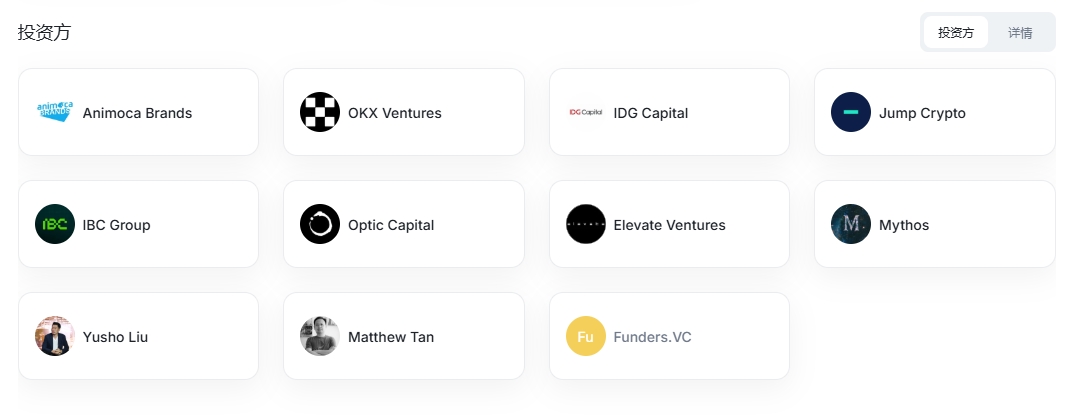

How to participate:
Nodepay is very easy to participate in. Install the plug-in on the Google browser and you can mine automatically without closing the browser. It also requires low bandwidth and hardware, and does not affect your daily work when it is idle.
1. Click to visit: https://app.nodepay.ai/register?ref=7QESrRiiLj86HEo Register. Pay attention to the red box in the registration page. It must show “success” before clicking the registration button, otherwise it will fail. If prompted to verify whether it is a real person, just check the box inside.
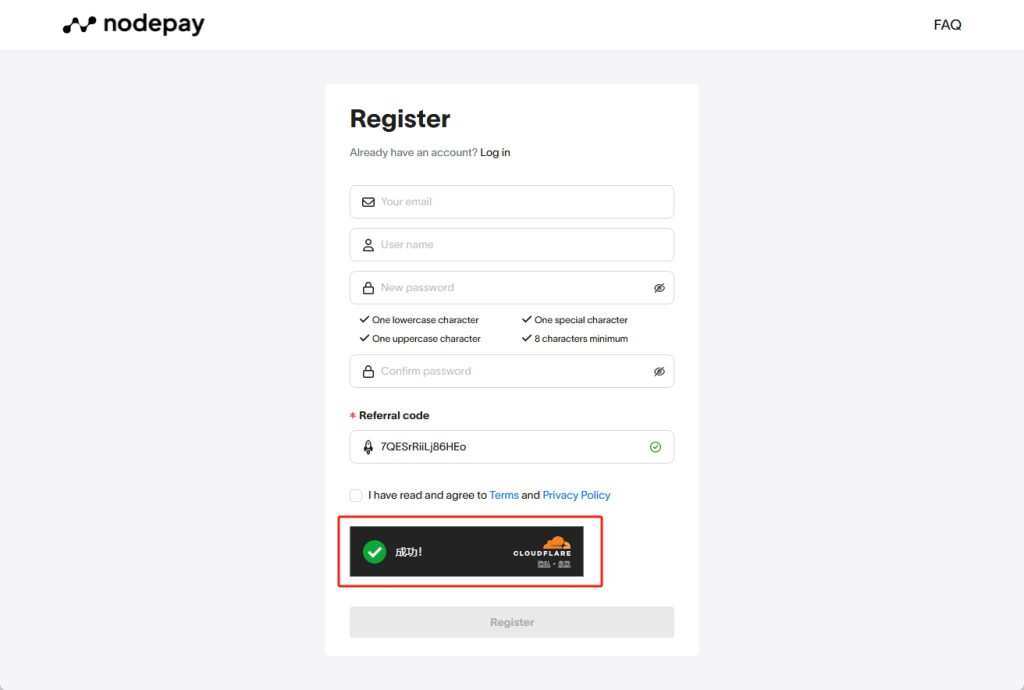
2. Install the Nodepay plug-in by visiting this page in Google browser: https://chromewebstore.google.com/detail/nodepay-extension/lgmpfmgeabnnlemejacfljbmonaomfmm?hl=zh-CN&utm_source=ext_sidebar
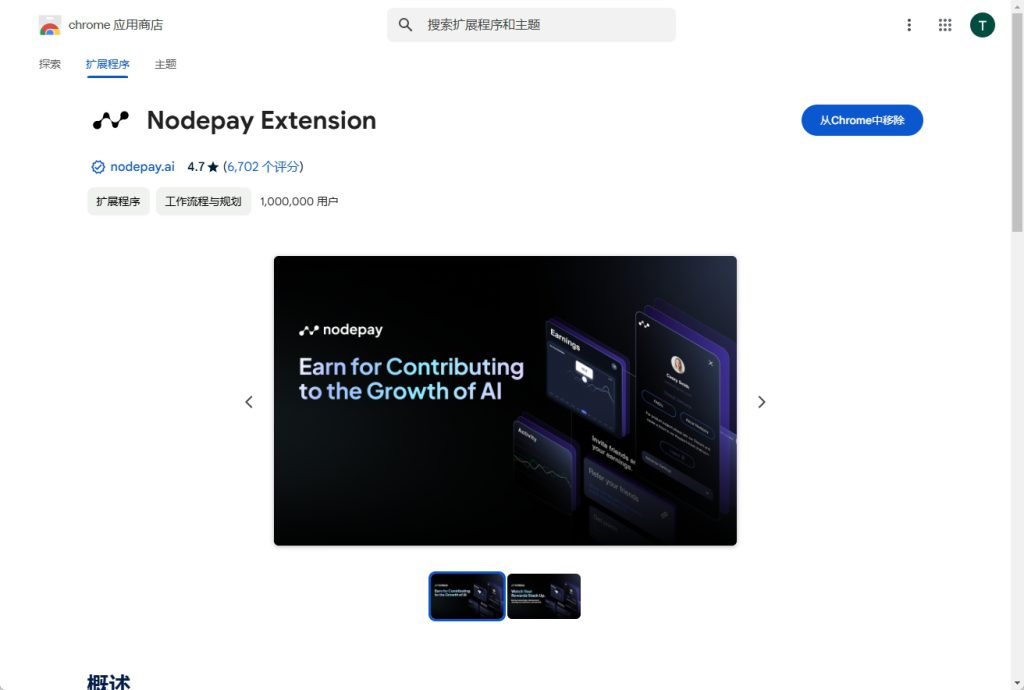
3. Click the Nodepay button on the Google browser, open the small box, and click Login to log in. (If you can’t find the Nodepay button here, you can click the “puzzle button” next to it to find the Nodepay button, and then click the pin to pin it outside the browser)
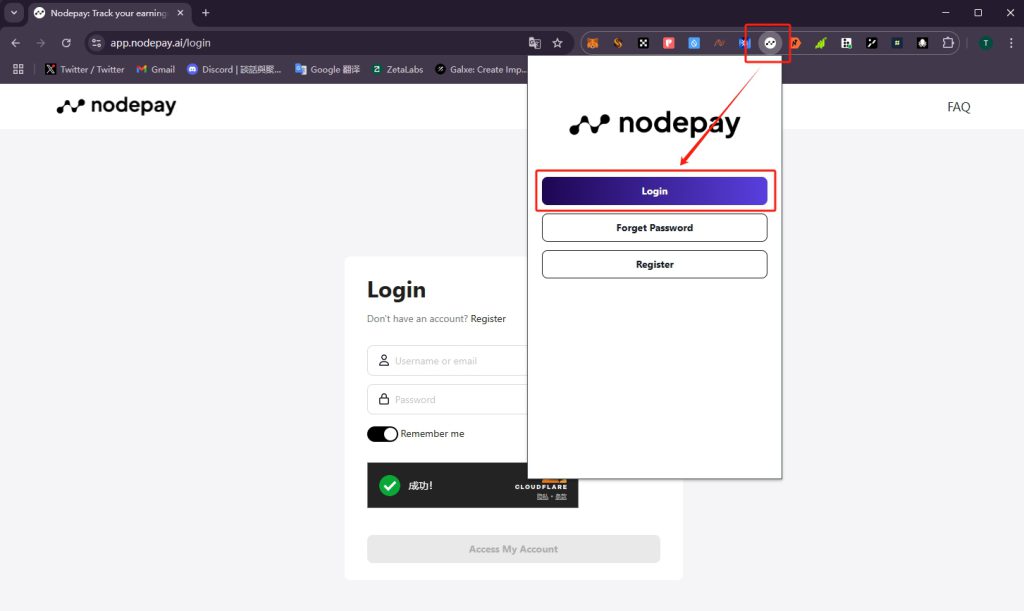
4. When logging into your account, you must make sure the verification box in the red frame in the picture below shows “Success” before you can click the login button. If you are prompted to verify whether you are a real person, just check the box.
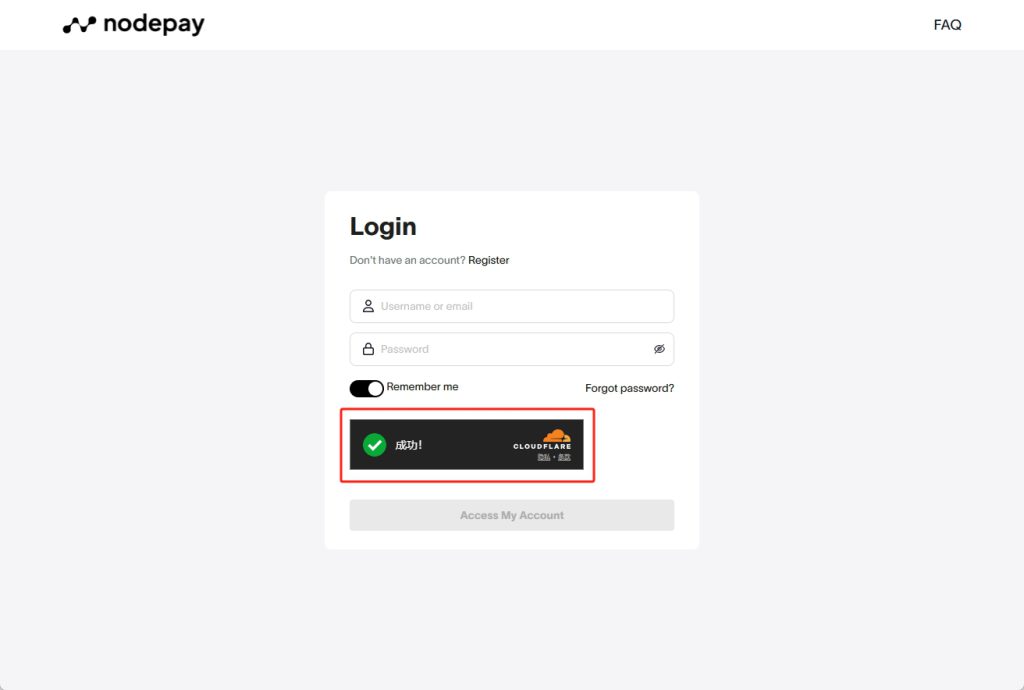
5. After successful login, click “Missions & Rewards” button to complete the binding of Twitter, Discord and Email information. This is very important because after completing the binding verification of these three pieces of information, you can get the real person certification badge later, which is the key to obtaining airdrops.
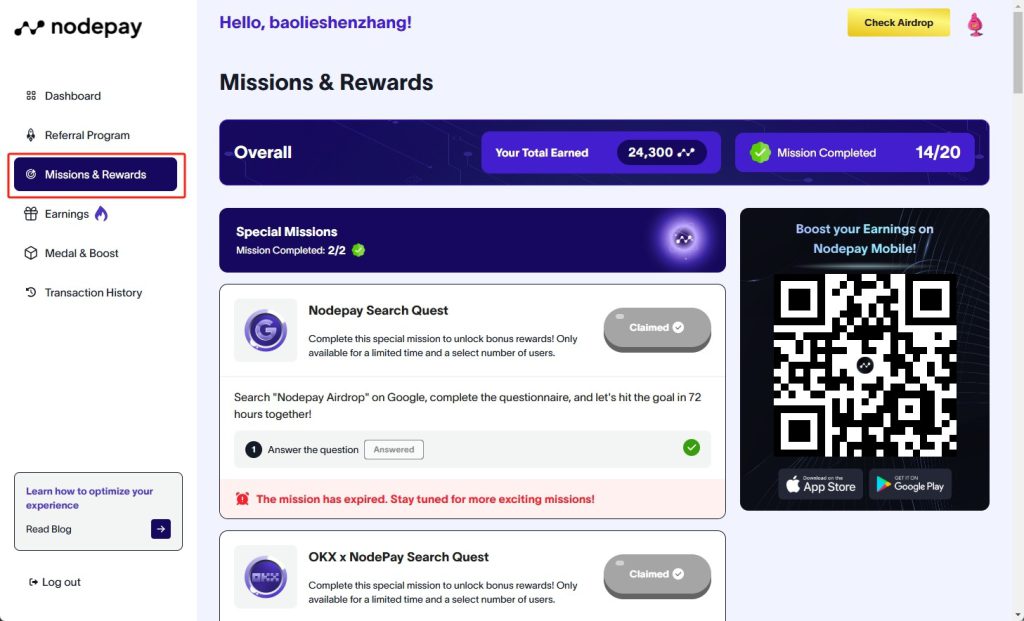
6. Click the “Medal & Boost” button on the left column, scroll to the bottom of the page, and receive the “Proof of Humanhood” medal
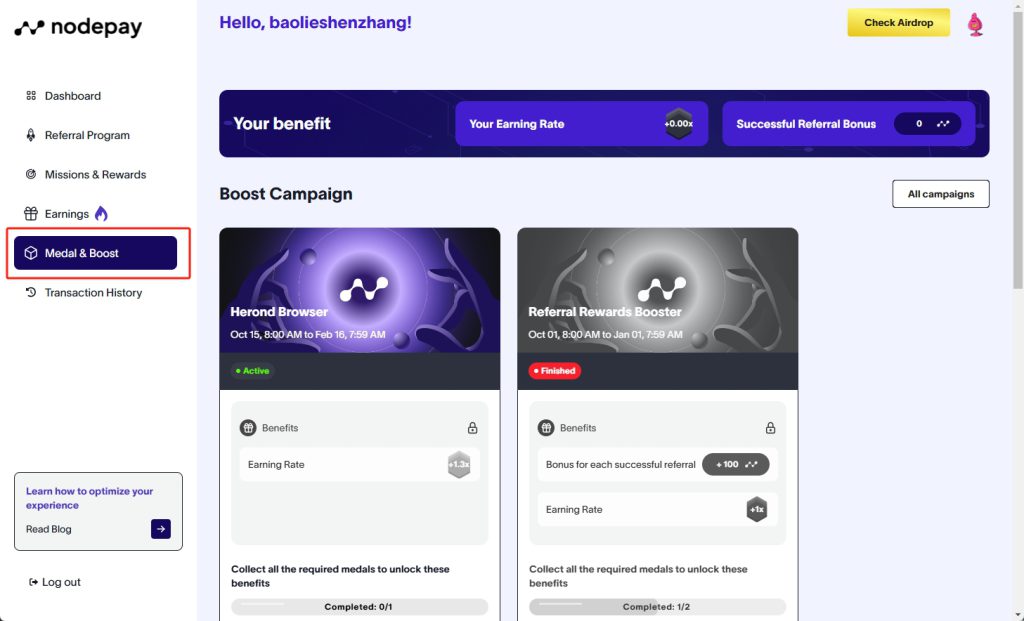
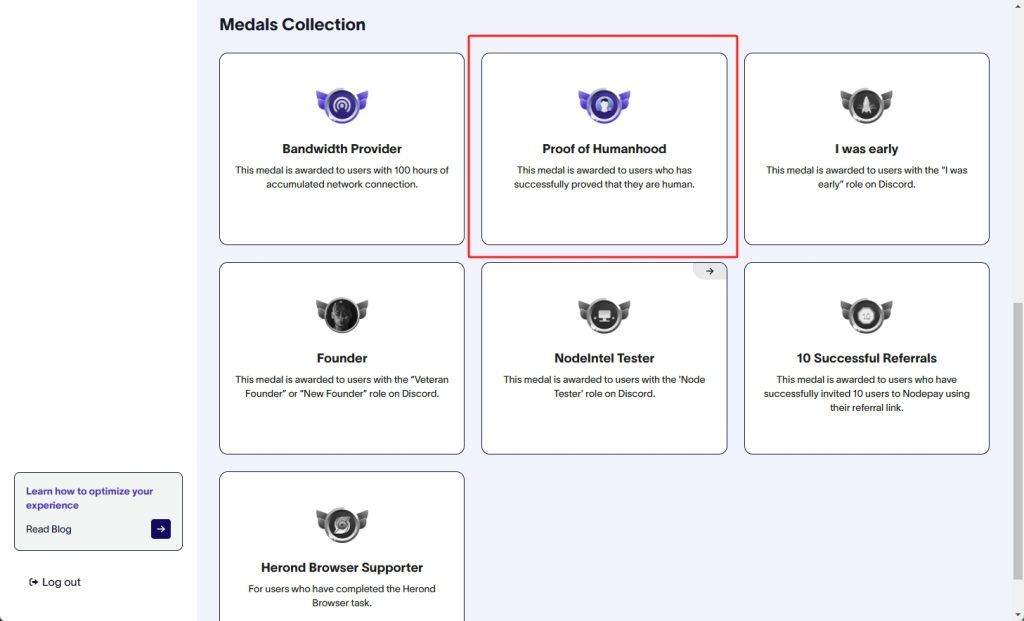
7. Finally, click on the left column “Earnings“, complete the verification of the email address and the wallet address of the SOL wallet in the red box on the right, and open the Google browser to automatically mine. It is very simple.
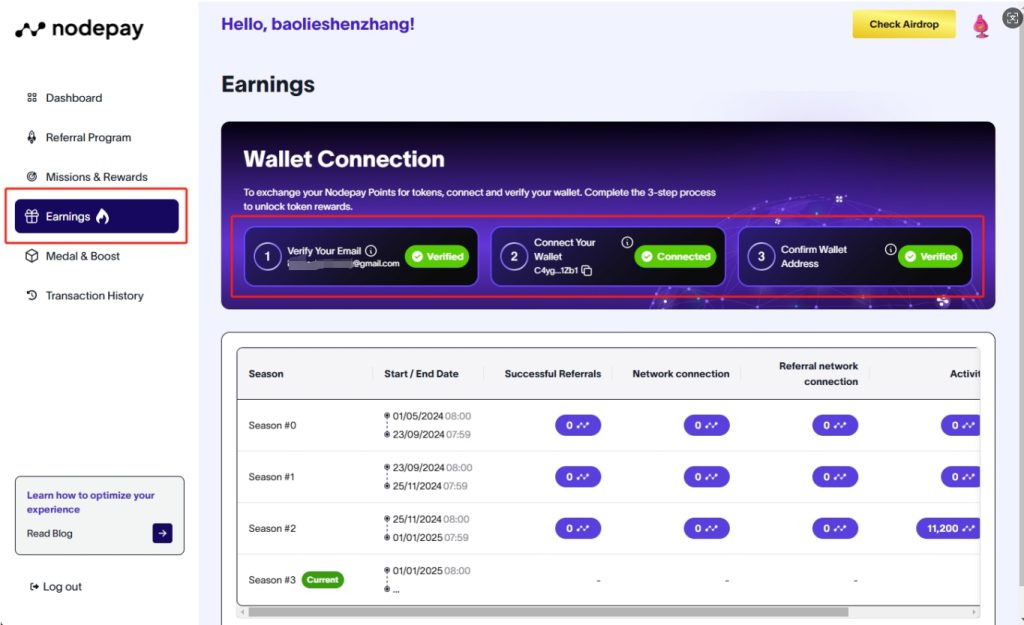
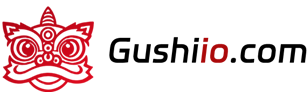
![[Free Depin Project] Gradient Network registered and participated in the nanny-level tutorial, has obtained financing, has not been airdropped, and is estimated to be a potential big money缩略图 [Free Depin Project] Gradient Network registered and participated in the nanny-level tutorial, has obtained financing, has not been airdropped, and is estimated to be a potential big money缩略图](https://gushiioc.wpbull.com/wp-content/uploads/2025/02/gradient01-243x156.png)
![[Free Depin Project] DAWN Xiaocao registered and participated in the nanny-level tutorial, has obtained financing, has not been airdropped, and is estimated to be a potential big money缩略图 [Free Depin Project] DAWN Xiaocao registered and participated in the nanny-level tutorial, has obtained financing, has not been airdropped, and is estimated to be a potential big money缩略图](https://gushiioc.wpbull.com/wp-content/uploads/2025/02/dawn-243x156.png)
![[Free Depin Project] Grass registered and participated in the nanny-level tutorial, financing has been obtained, the first phase has been airdropped, and the second phase of airdrops is in progress缩略图 [Free Depin Project] Grass registered and participated in the nanny-level tutorial, financing has been obtained, the first phase has been airdropped, and the second phase of airdrops is in progress缩略图](https://gushiioc.wpbull.com/wp-content/uploads/2025/02/grass-243x156.png)